I recently needed to build a workflow in Nintex Automation Cloud (NAC) that only runs on the first day of each month. I knew the workflow needed to be configured as a “Nintex Scheduled start” start event, but there is currently not a configuration option in NAC to run it on the first day of the month.
There may be better ways to accomplish this, but here are the steps to this quick approach I used for this scenario.
- Create a Scheduled Start workflow to run daily.
- Recur every = Repeat
- Timezone = Desired time zone
- Start date and time = Start date and time when you want the workflow to start running.
- Frequency = Repeat
- Repeat = 1 Day(s)
- End schedule = When you want the workflow to stop running (Indefinite if you want it to run continuously without stopping).
- Use a “Format date to string” action to format the current date as DD-MM-YYYY.
- Date = Current date
- Format = DD-MM-YYYY
- Convert to time zone = Optional (select a time zone for the workflow to run in if desired)
- Include time zone in output = No
- Output date as string = Create a text variable to store the result
- Configure a “Modify string” action with the “Extract substring from start of string” operation to get the first 2 characters.
- String operation = Extract substring from the start of string
- Source string = Insert text variable from previous step
- Number of characters to extract = 2
- Result = Create a text variable to store the two-character day
- Configure a “Run if true” action with a condition to see if the day string variable equals 01.
- When = text variable from previous step
- Operator = Equals (=)
- Value = 01
- Place the actions inside that you want to run on the 1st day of the month.
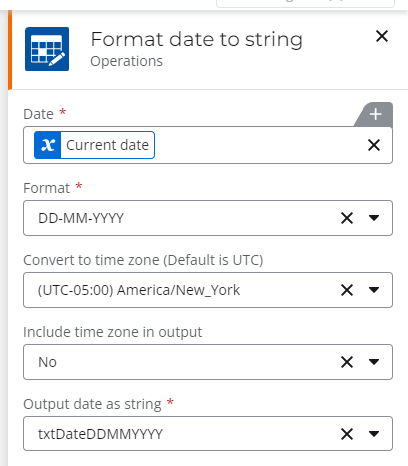
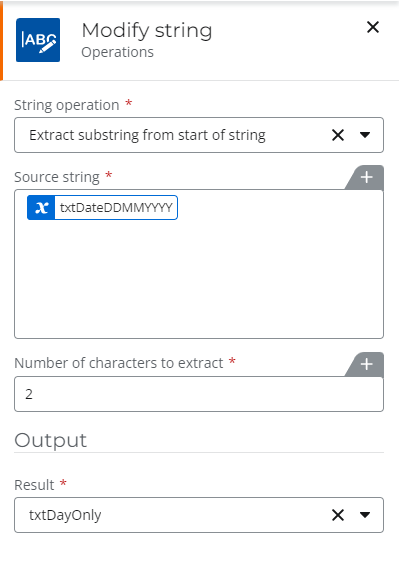
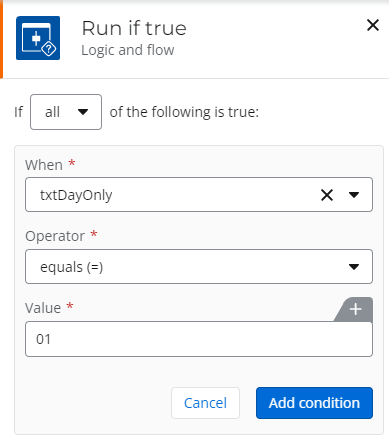
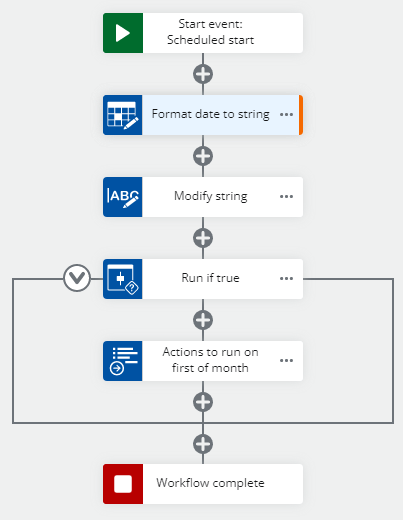
Leave a comment